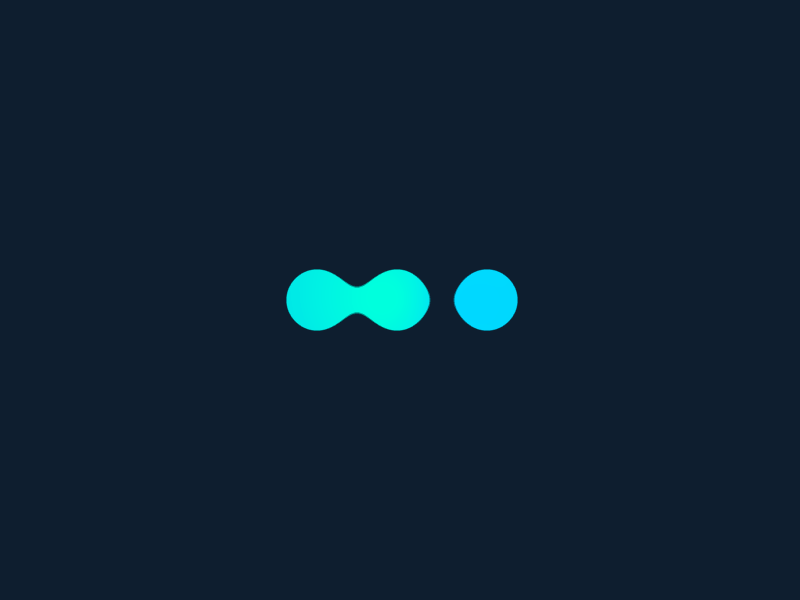
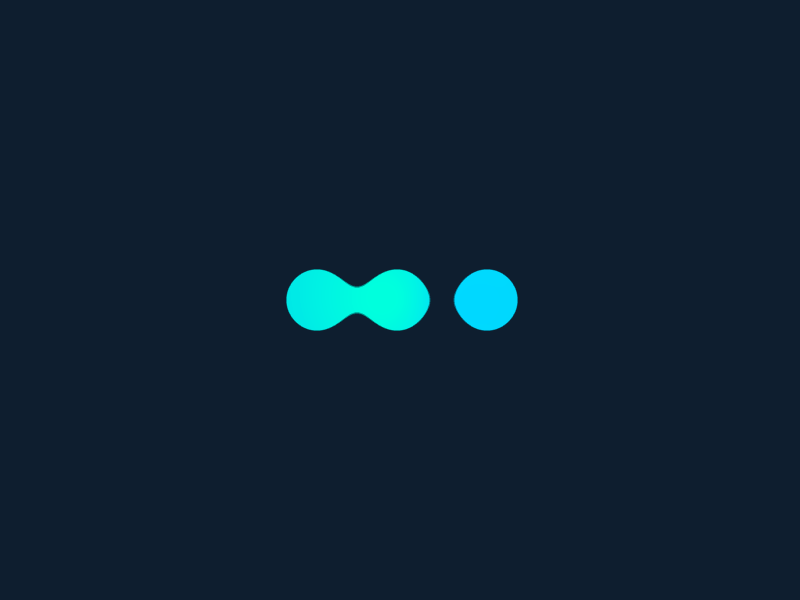

"Hello? Is it seamless call handling you’re looking for?"
If efficient call handling is what you are looking for, (and of course it is), Cisco delivered with their Webex Attendant Console for Webex Calling. Paired with its Auto Attendant feature, cloud-based UC manages high call volumes just as well as it’s on premise predecessors (we’re looking at you, Cisco UCM) and delivers smooth communication around the clock. Let’s take a closer look at how Webex Attendant Console makes every call count.
And what exactly does Webex Attendant Console do for your business? So glad you asked.
Remember the days when switchboard operators manually connected your calls? No? Me neither. That’s because the Auto Attendant took over in the 1970s—and we’ve never looked back.
The Webex Attendant Console is a web-based tool designed for receptionists, operators, and attendants to manage high call volumes effectively. It works with Webex Calling services or desk phones so users can screen, transfer, park and monitor calls with ease. The Auto Attendant feature complements this by automating call routing and providing 24/7 automated call handling.
Whether you're handling high call volumes or ensuring every caller gets to the right place, Webex Calling has your back with these powerful features:
Multi-Level Auto Attendants: Set up smart menus that adjust for business hours, after-hours, and holidays. No more endless ringing!
Call Queueing: Keep things flowing by routing calls to available agents or placing them in organized queues.
Customizable Prompts: Upload or record greetings to give every call a polished, professional touch.
Extension Dialing: Skip the long menus—callers can dial an extension and get straight to the person they need.
These features ensure smoother operations, shorter wait times, and happier customers—but to really get the most out of Webex Attendant Console, try these pro tips:
Know Your Console: Get familiar with the interface so you can navigate panels quickly and efficiently.
Favorite Your VIPs: Add frequently contacted people to your favorites list for one-click dialing. Bonus: Use both self-managed and admin-managed favorites to keep things organized.
Set Your Preferred Calling Device: Choose between your desk phone or Webex App so calls always come through where you need them.
Use Presence Status Wisely: Webex, Jabber, and even Microsoft Teams show real-time availability (including calendar info) so you don’t waste time transferring calls to busy colleagues.
Master Call Controls: Know when to hold, resume, transfer (blind or consultative), and park calls like a boss. The smoother your transitions, the better the caller experience.
Monitor Queue Stats: Keep an eye on live metrics like calls in queue, average handling time, and wait times to stay ahead of call flow.
Customize Greetings & Prompts: Set up personalized greetings for business hours, after-hours, and special scenarios—because first impressions matter.
Implement Multi-Level Auto Attendant Flows: Make life easier with layered call routing that directs callers exactly where they need to go.
Filter Queues for Focus: If you're juggling multiple queues, use queue filtering to zoom in on the most relevant ones and work smarter, not harder.
For deeper insights into auto attendant performance metrics, see our guide to Call Center Analytics for Informal Contact Centers.
Webex Attendant Console is packed with tools to make call handling smooth, efficient, and frustration-free. Use these strategies, and you'll be fielding calls like a seasoned operator—minus the switchboard and tangled cords.
When you are ready to roll, enabling the Webex Attendant Console is a breeze. Administrators can set it up in just a few clicks through the Control Hub for Webex Calling multi-tenant users. Just make sure users have both a Webex Calling Professional license and an Attendant Console license—once assigned, they can jump right in and access the console directly from the Webex App. No extra hoops, no headaches, just seamless call management.
